Radix DM Save is used to save all documents, regardless of document type or the save method. Users only need learn one dialog box to save everything. Any file type can be stored in Radix DM. Users can even create document records referring to books, DVD’s, paper files or plans.
1
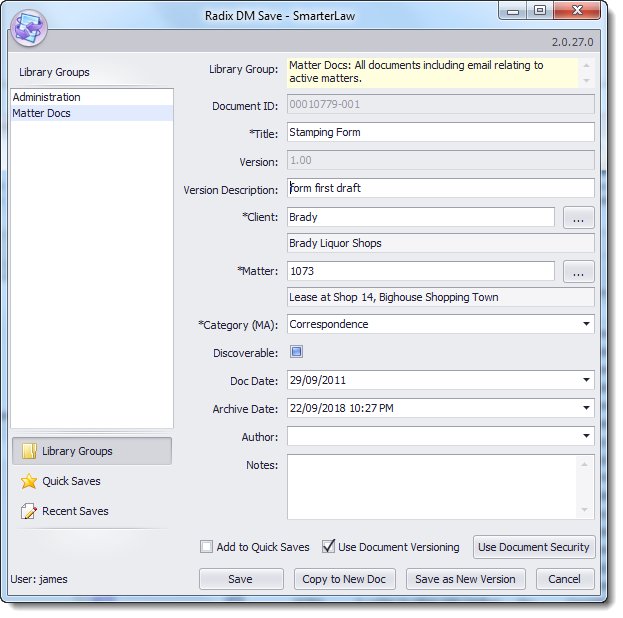

Multiple methods for saving
- Radix DM Save button in Microsoft Word, Excel, PowerPoint, Outlook and Visio.
- Drag and drop files to the Radix DM Grabber.
- Save from the web, accounting systems etc to a Radix DM Watched Folder.
- Send the files in a Windows folder to Radix DM with Windows Explorer integration.
- Save a web page or web address to Radix DM.
- Save the contents of the Clipboard to Radix DM.
- Save a block of text from a document or web page to Radix DM.
2


Save documents in two clicks
Save documents fully profiled in just two clicks with Quick Saves, a memorised document profile template. Create your own Quick Saves and copy to other users. Radix DM Administrators can share standard Quick Saves with all users.
3
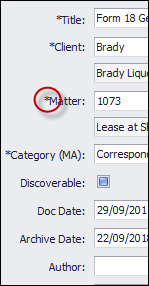

Complete control
The Radix DM Administrator can set defaults for fields to save time and mark fields as mandatory requiring users to enter data before a document can be saved.
4
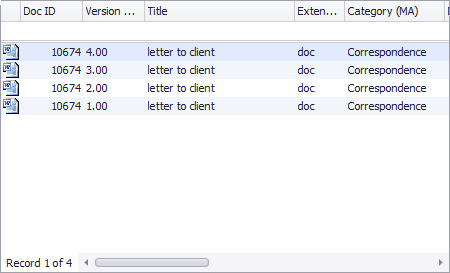

Version control
Documents can be version controlled allowing multiple versions of the same document to be created, all keeping the same Doc ID.
5
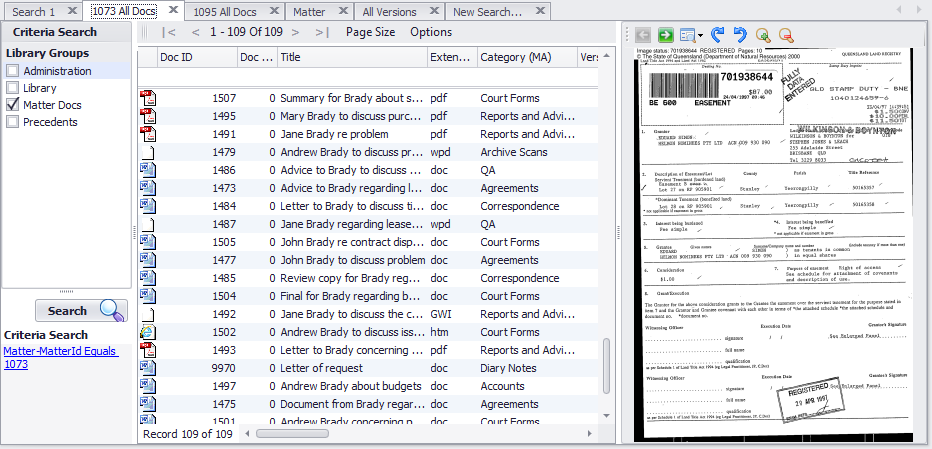

Turn paper into shared documents
Scan volumes of documents with any scanner then bulk save them using the Radix DM Document Profiler. The Radix DM Document Profiler supports any file type including JPG, TIF, PDF, Microsoft Word and many other file types. Configure behaviour such as automatically deleting scanned files after saving in Radix DM, automatically previewing the next document and displaying the save screen ready for data entry.
6
Automate saving
Documents can be saved automatically in Microsoft Word using VBA. The Radix DM Document Importer can bulk save documents based on file names and/or folder locations.