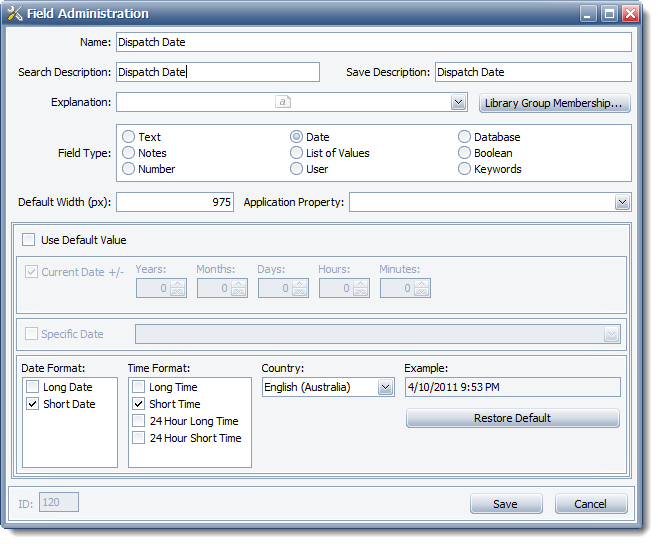Radix DM can be easily customised to suit the specific requirements of each organisation. Radix DM Administration requires no special technical skills empowering your nominated administrator to create and modify Library Groups as and when required.
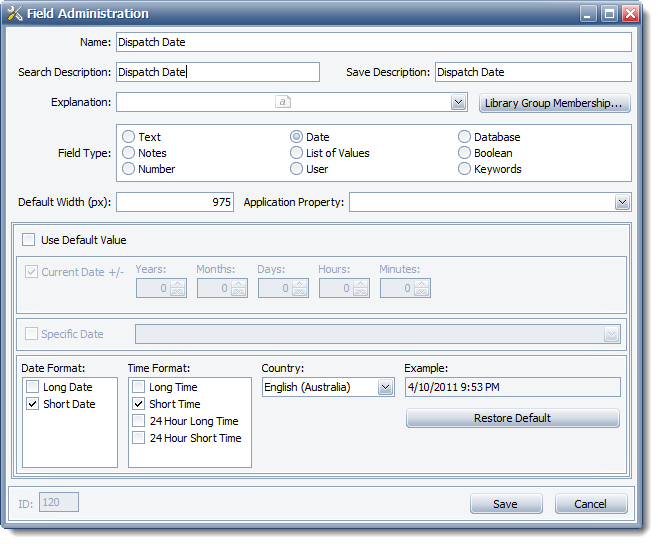
Radix DM Administration puts you in control
- Create fully customisable save profiles, known as Library Groups.
- Define different sets of Fields for each Library Group. Nine different field types available including Text, Date, Number, List of Values, Notes, Boolean and Database.
- Designate one or more fields as mandatory (ie users must enter a value, for example a Customer field in a Customer Documents Library Group) on the Save profile screen for each Library Group.
- One or more users can be made Radix DM Administrators.
- Add as many Library Groups as required.
- Administrator can add new users and add/remove users from Workgroups to control access to Library Groups.
- Download and apply pre-configured Library Group Templates to get started in Radix DM in minutes. Template Lirbary Groups can be easily modified to suit specific requirements.